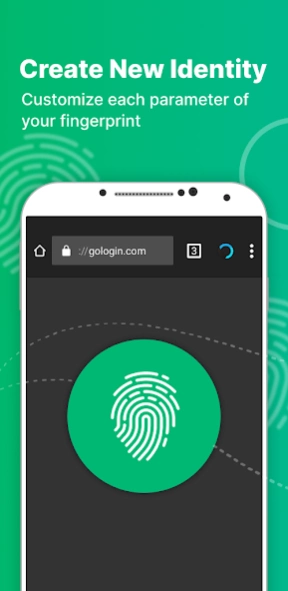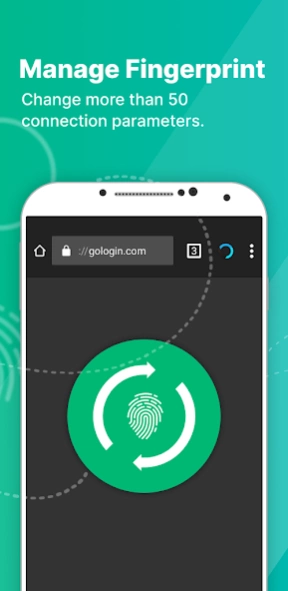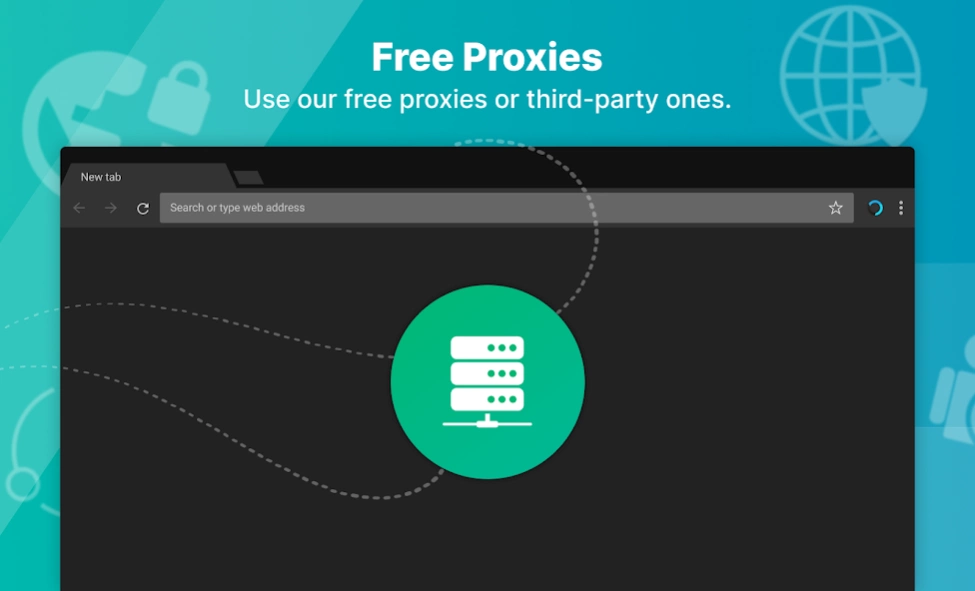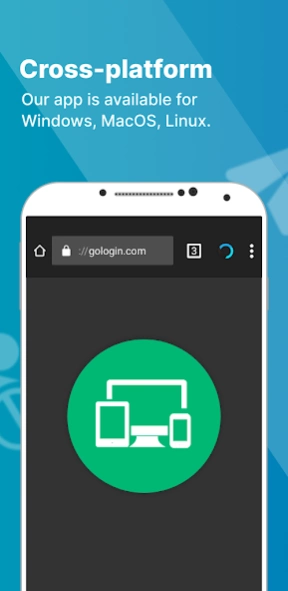GoLogin multiaccounting tool 1.58
Free Version
Publisher Description
GoLogin multiaccounting tool - Create and manage multiple browser profiles on websites!
Create and manage multiple browser profiles on websites!
GoLogin is a first app that lets you hide and control your digital fingerprint by spoofing all parameters that sites can see. By masking these settings, you can create unique Internet identity to bypass anti-fraud systems.
GoLogin helps you create a large number of profiles and each of them will have its own digital fingerprint. These profiles do not overlap with each other, so the sites will not ban your accounts. This can be useful for performing various tasks on the Internet.
Unique Technology
Each profile has a digital fingerprints similar to a regular user profile. GoLogin makes you anonymous so that you look like other users and you cannot be identified among them.
Separated Profiles
Each browser profile is located separately in the cloud, guaranteeing the protection of your data and web anonymity.
Teamwork
Convenient ecosystem for effective teamwork. Share profiles, proxies and assign rights for each team member.
GoLogin use cases:
Affiliate Marketing
Crowd Marketing
Social Media Marketing (SMM)
E-commerce
Dropshipping
Gambling & Betting
Web Scraping
Developers Self-Check
Wherever you need to be fully anonymous and have more than 1 account, secure browser GoLogin will help you: online games, polling services, advertisements websites, etc. Surf the web anonymously!
About GoLogin multiaccounting tool
GoLogin multiaccounting tool is a free app for Android published in the Themes & Wallpaper list of apps, part of Desktop.
The company that develops GoLogin multiaccounting tool is GoLogin. The latest version released by its developer is 1.58.
To install GoLogin multiaccounting tool on your Android device, just click the green Continue To App button above to start the installation process. The app is listed on our website since 2024-04-16 and was downloaded 3 times. We have already checked if the download link is safe, however for your own protection we recommend that you scan the downloaded app with your antivirus. Your antivirus may detect the GoLogin multiaccounting tool as malware as malware if the download link to com.gologin.gologin_mobile is broken.
How to install GoLogin multiaccounting tool on your Android device:
- Click on the Continue To App button on our website. This will redirect you to Google Play.
- Once the GoLogin multiaccounting tool is shown in the Google Play listing of your Android device, you can start its download and installation. Tap on the Install button located below the search bar and to the right of the app icon.
- A pop-up window with the permissions required by GoLogin multiaccounting tool will be shown. Click on Accept to continue the process.
- GoLogin multiaccounting tool will be downloaded onto your device, displaying a progress. Once the download completes, the installation will start and you'll get a notification after the installation is finished.